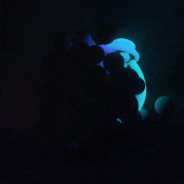I'm using Blender, and deciding what I want my workflow to be like between Unity and Blender. Right now there are a few questions;
- Should I make animations in blender, or in Unity? What are the benefits of doing it either way?
- What is the standard method for switching between IK/FK in the middle of an animation (maintaining positions), while ensuring that it works alongside things like IK'ing the feet to the ground dynamically?
- What issues arise when it comes to fading between animations dynamically if you do animations in Unity VS in Blender?